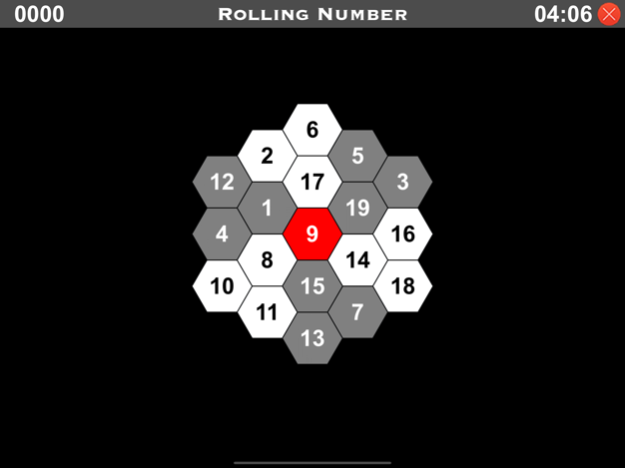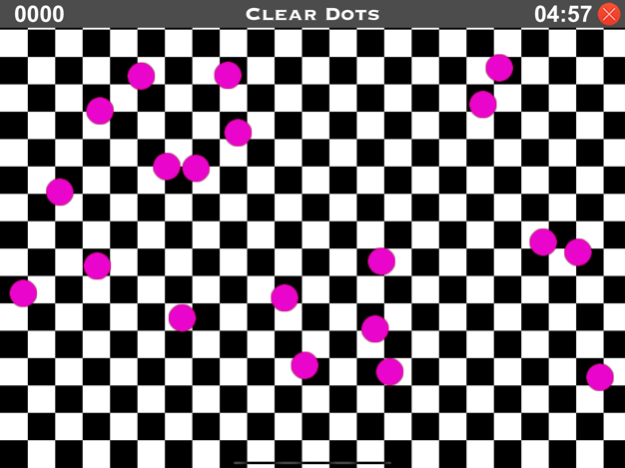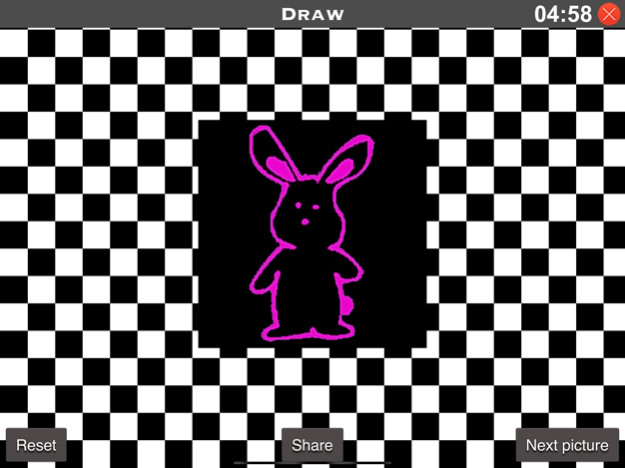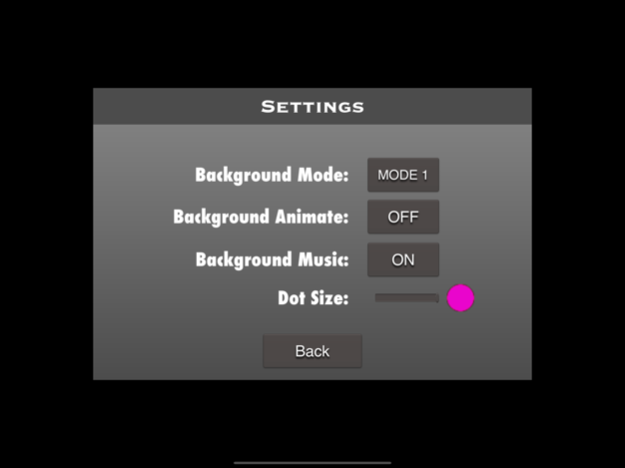Amblyopia Lazy Eye Exercise 2.6
Paid Version
Publisher Description
About Amblyopia
Amblyopia, otherwise known as lazy eye, is a disorder of the visual system that is characterized by poor or lack of vision in an eye that is otherwise physically normal, or out of proportion to associated structural abnormalities. It has been estimated to affect 1–5% of the population.
Amblyopia means that visual stimulation either fails to transmit or is poorly transmitted through the optic nerve to the brain for a continuous period of time. It often occurs during early childhood, resulting in poor or dim vision.
Amblyopia normally affects only one eye, but it is possible to be amblyopic in both eyes if both fail to receive good, clear visual images. Detecting the condition in early childhood increases the chance of successful treatment.
****** How to use Clear Dots *******
* Tap red dot in the screen. Dot will auto clear.
* One exercise round is 5 minutes. Please take a
rest after one exercise round.
************************************
Please do not hesitate to contact us if you have any questions, ideas or suggestions.
Email: bricksoft@gmail.com
Facebook: http://www.facebook.com/bricksoft
Twitter: http://twitter.com/bricksoft
Aug 18, 2023
Version 2.6
fixed mirror bugs.
About Amblyopia Lazy Eye Exercise
Amblyopia Lazy Eye Exercise is a paid app for iOS published in the Health & Nutrition list of apps, part of Home & Hobby.
The company that develops Amblyopia Lazy Eye Exercise is 俊华 罗. The latest version released by its developer is 2.6.
To install Amblyopia Lazy Eye Exercise on your iOS device, just click the green Continue To App button above to start the installation process. The app is listed on our website since 2023-08-18 and was downloaded 2 times. We have already checked if the download link is safe, however for your own protection we recommend that you scan the downloaded app with your antivirus. Your antivirus may detect the Amblyopia Lazy Eye Exercise as malware if the download link is broken.
How to install Amblyopia Lazy Eye Exercise on your iOS device:
- Click on the Continue To App button on our website. This will redirect you to the App Store.
- Once the Amblyopia Lazy Eye Exercise is shown in the iTunes listing of your iOS device, you can start its download and installation. Tap on the GET button to the right of the app to start downloading it.
- If you are not logged-in the iOS appstore app, you'll be prompted for your your Apple ID and/or password.
- After Amblyopia Lazy Eye Exercise is downloaded, you'll see an INSTALL button to the right. Tap on it to start the actual installation of the iOS app.
- Once installation is finished you can tap on the OPEN button to start it. Its icon will also be added to your device home screen.